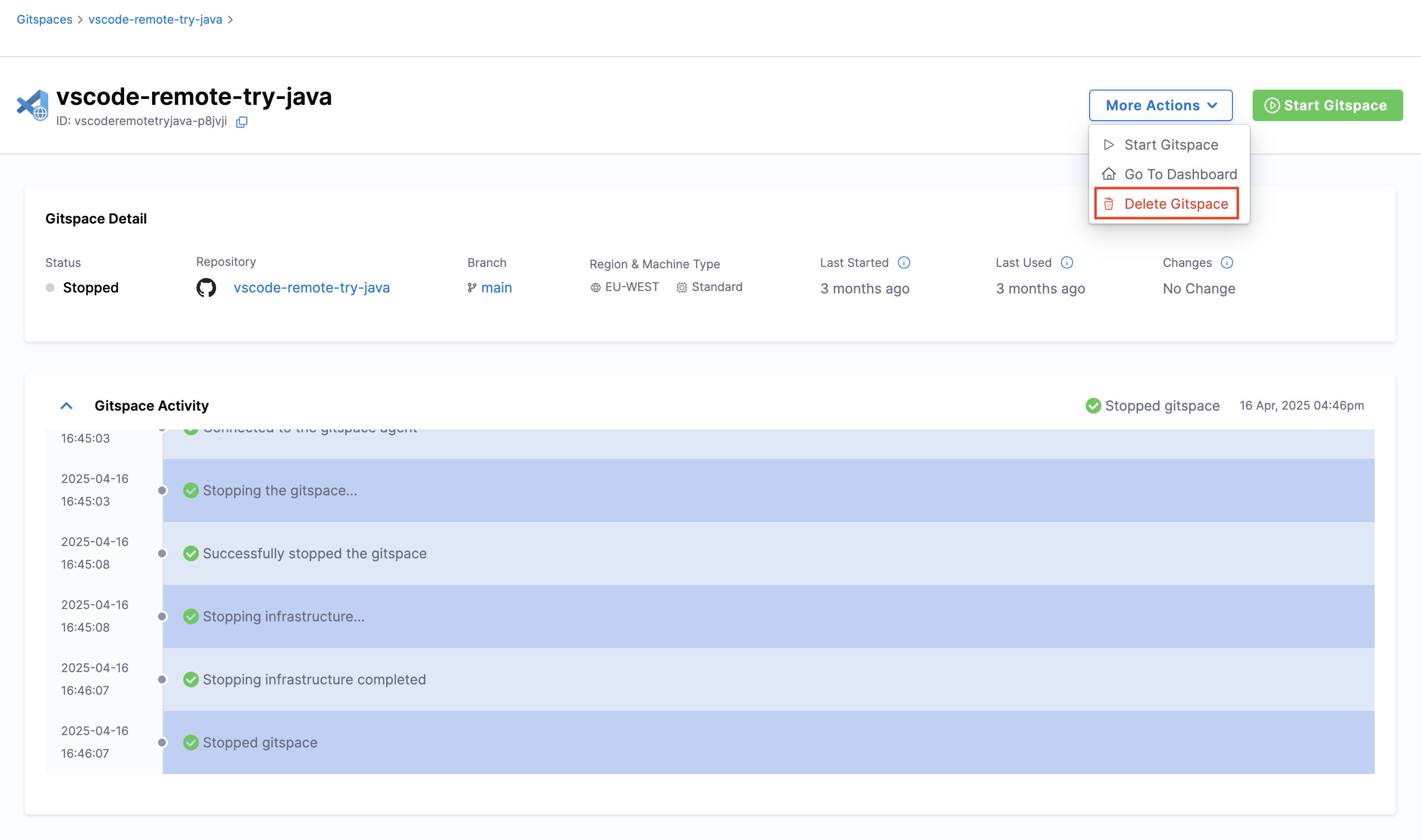Delete Gitspaces
Deleting a Gitspace is an irreversible action since deleted Gitspace cannot be restored. Make sure you are sure of this action.
There are 2 ways to delete an existing Gitspace:
Gitspaces Dashboard
Follow the instructions below to delete an existing Gitspace:
- From your CDE module, go to the Gitspaces Dashboard page.
- For the specific Gitspace you want to delete, click on the 3 dots and select Delete Gitspace. You will see a warning stating that this action cannot be undone. If you are sure you want to delete the Gitspace, click on Delete.
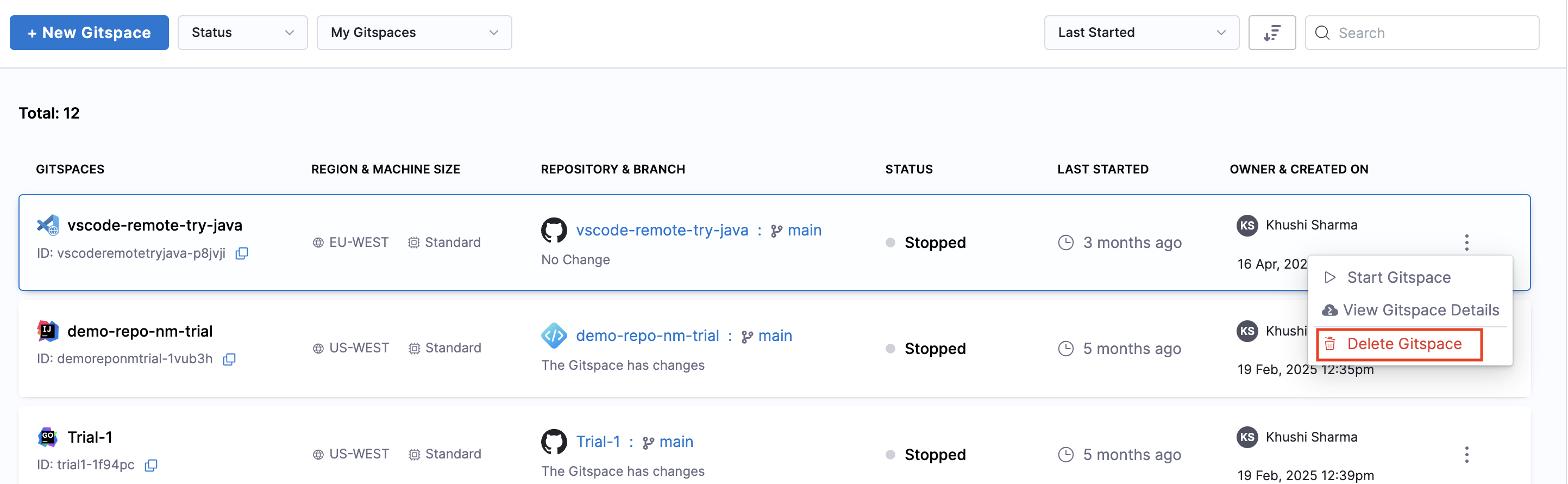
Gitspace Details UI
Follow the instructions below to delete an existing Gitspace:
- From your CDE module, go to the Gitspaces Dashboard page.
- Click and go to the Gitspace Details UI for the specific Gitspace you want to delete. Click on More Actions -> Delete Gitspace.